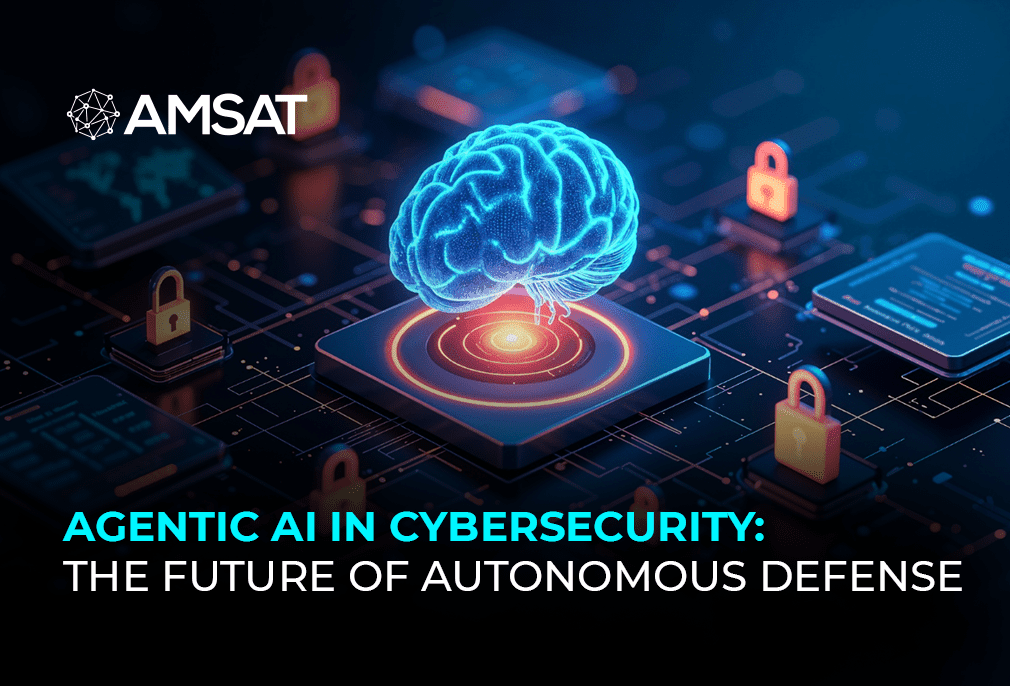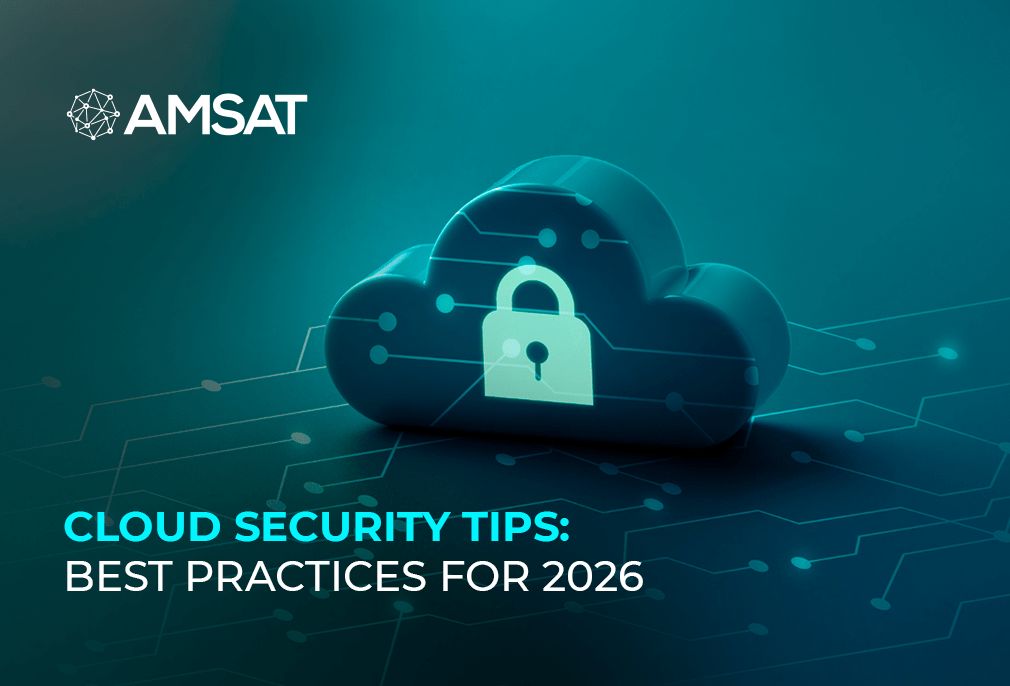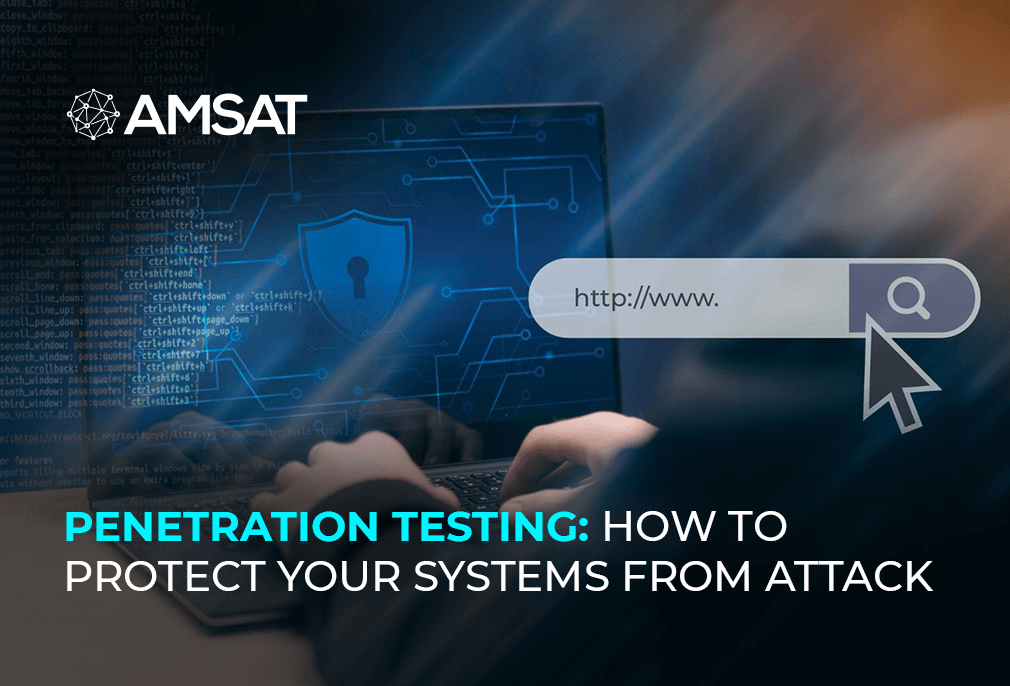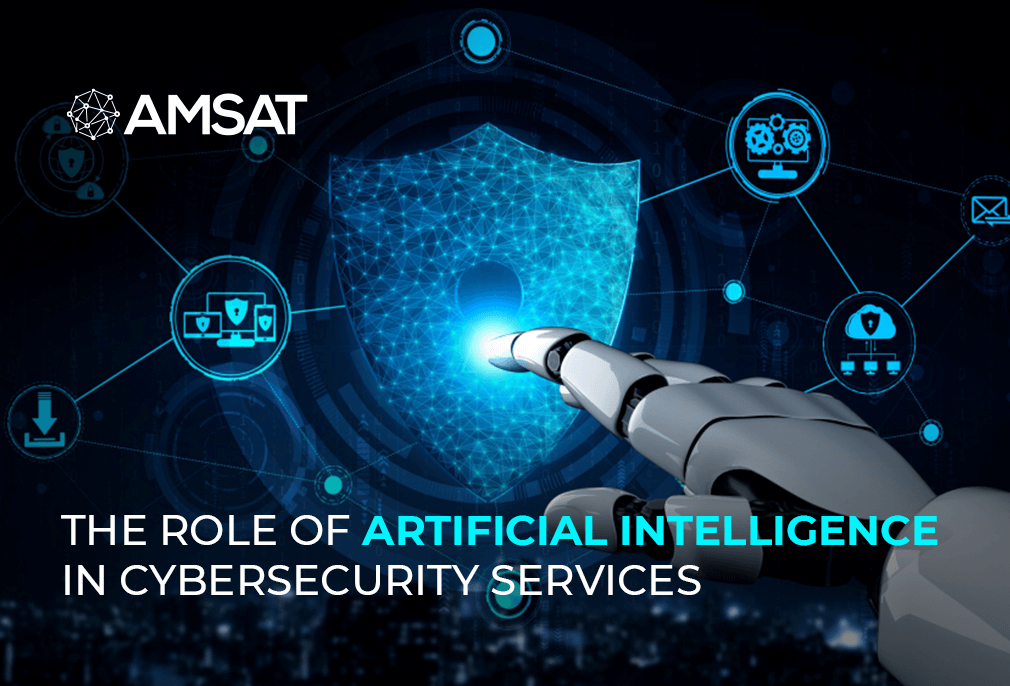Latest Blogs

By AMSAT Nov 30,2020
Finding Vulnerabilities in Mobile App Penetration Testing
Penetration tests are a vital security process for mobile app testing. While vulnerability scans are aimed at testing known bugs, security experts use penetration tests to determine any potential flaw, whether it’s poor security settings, unencrypted passwords, or an unidentified vulnerability.
By emulating the habits of cybercriminals, analysts can forestall the tactics of cybercriminals and create a security procedure that’s one step ahead of the bad guys. Professionals ought to carry out penetration tests at least once or twice a year, since cybersecurity attack strategies are constantly evolving.
Security experts often use two types of penetration tests: black box and white box tests.
- White Box Testing (Static Application Security Testing)
Also known as static application security testing, this testing is aimed at examining the security of a mobile app from the point of view of an informed hacker. Security experts try to acquire as much information on the explicit mobile app and network before executing the test. The security pros will carry out attacks based on their insights. White box testing takes less time than black box testing as it uses prior security investigations to guide the replicated attacks; nevertheless, it’s not as realistic.
- Black Box Testing
Black box testing simulates how an uninformed intruder would try to abuse flaws. Security specialists launch numerous threats to assess the security strength of a mobile app. Although it simulates a more realistic attack than does a white box attack, cybersecurity experts may not be able to test some flaws owing to a lack of information about a particular app.
Mobile Device Security and Protection: The Best Practices for Safety
When a user agrees to your app’s terms and conditions, your company becomes responsible for the personal data of the user. Business apps are three times more likely to leak login credentials than the average app. If an app does not have suitable mobile security to defend against data leaks and flaws, your organization could be in huge trouble.
Without exhaustive security testing, cybercriminals could infect your app with malware or spyware, leaving your users’ financial account information and personal credentials exposed. The official Apple and Google app stores do not strictly supervise apps — and without investing in in-depth mobile app security, cybercriminals could leverage your app to pilfer data and money, and seriously damage your organization’s reputation.
Mobile Application Security Assessment
Ace cybersecurity mavens can assess the strength of an application against recognized and possible threats to protect not only your users but also the organization from potential catastrophe. Proper valuations can give you confidence on the security of your mobile apps and APIs, as they cut risks, save time, and enforce actionable security measures to not only improve security but meet obligatory compliance.
A specialized security assessment covering this testing is the best method to evaluate the security controls of your application. Data breaches cost organizations dearly, and public reporting of a breach can considerably affect a brand’s reputation. Since smartphone and mobile app use is likely to see a surge in the future, reliable mobile security is an absolute necessity.
TAGS
- Vulnerabilities
- Security Updates
- application security testing
- Application Security Assessment
- cybersecurity
Recent Blogs
Ready to Get Started?
Our specialists are ready to tailor our security service solutions to fit the needs of your organization.