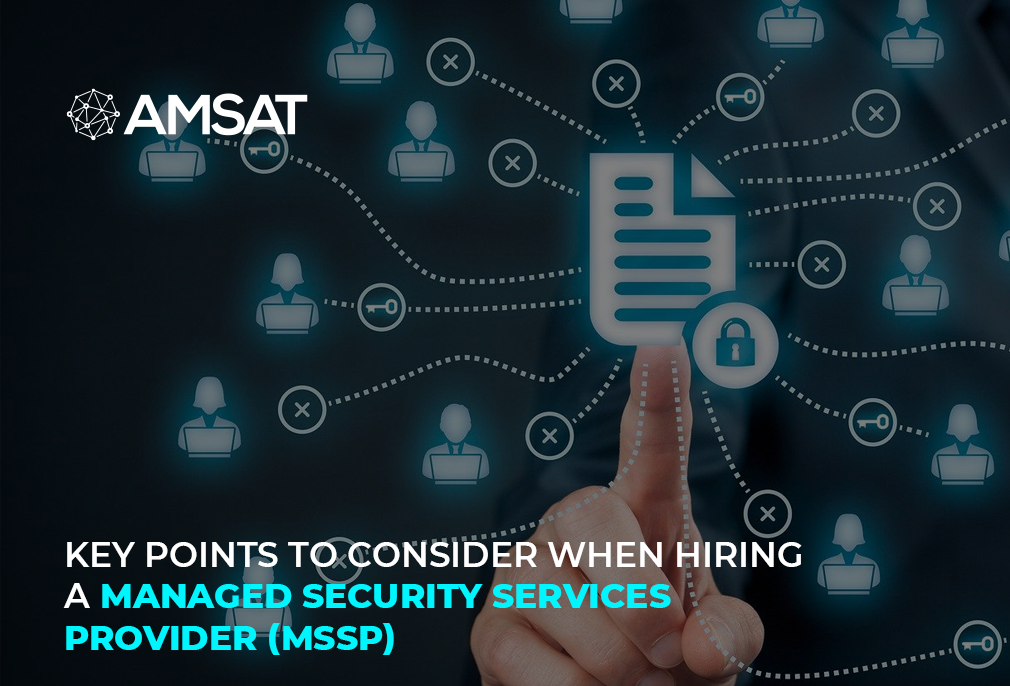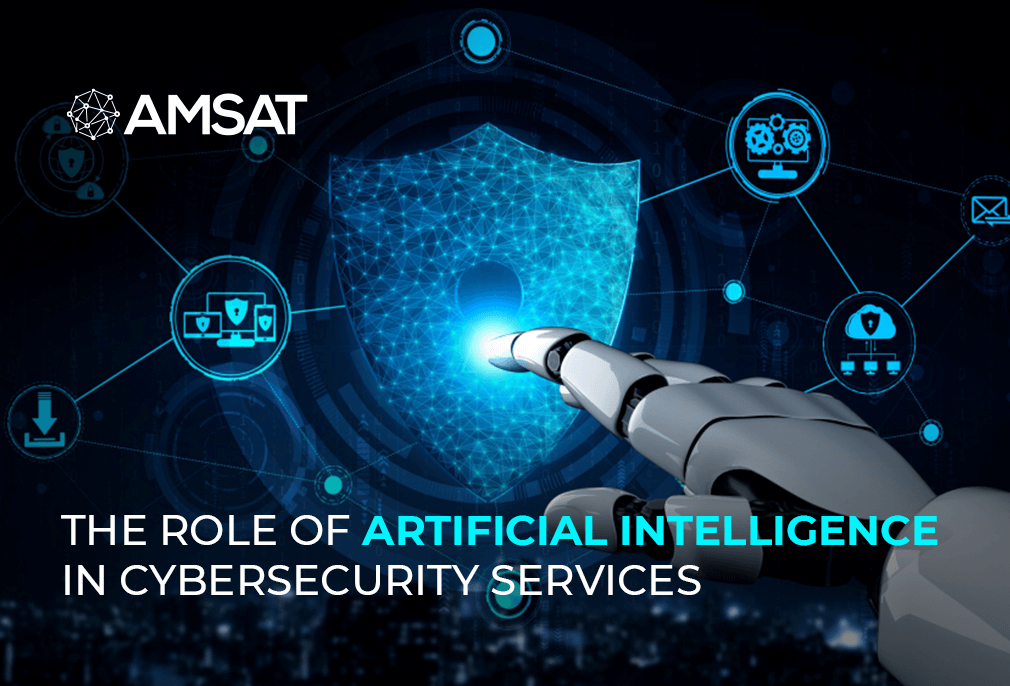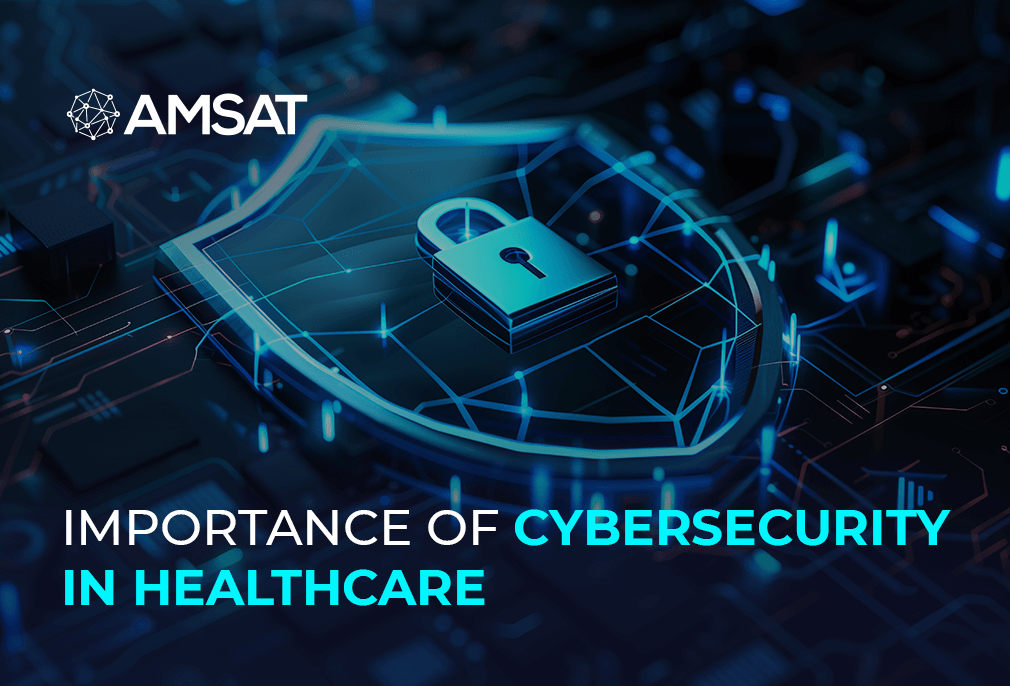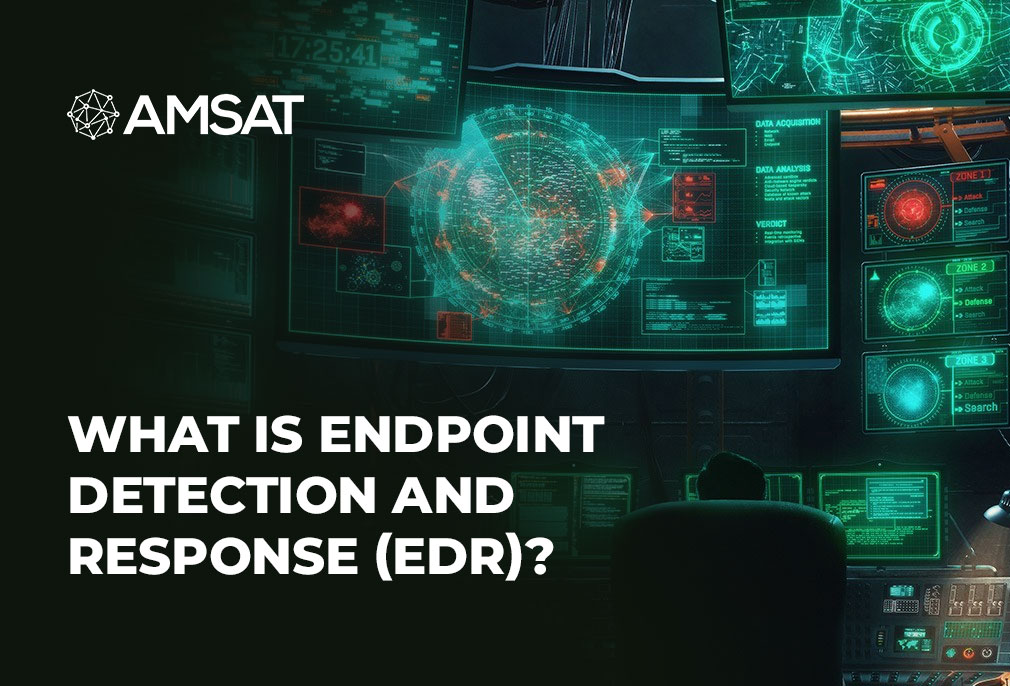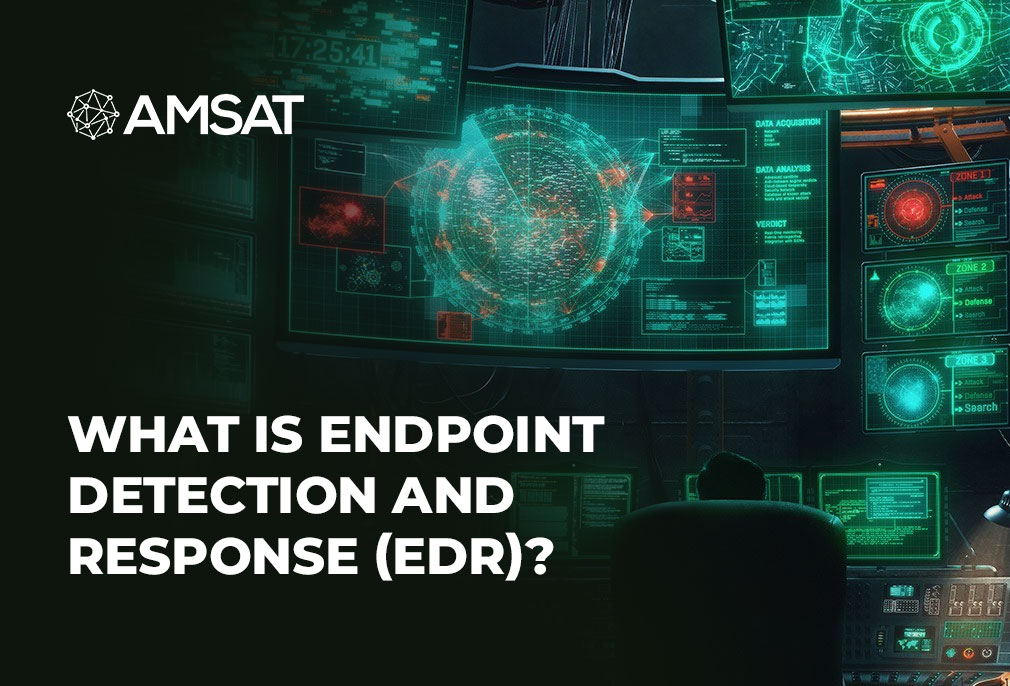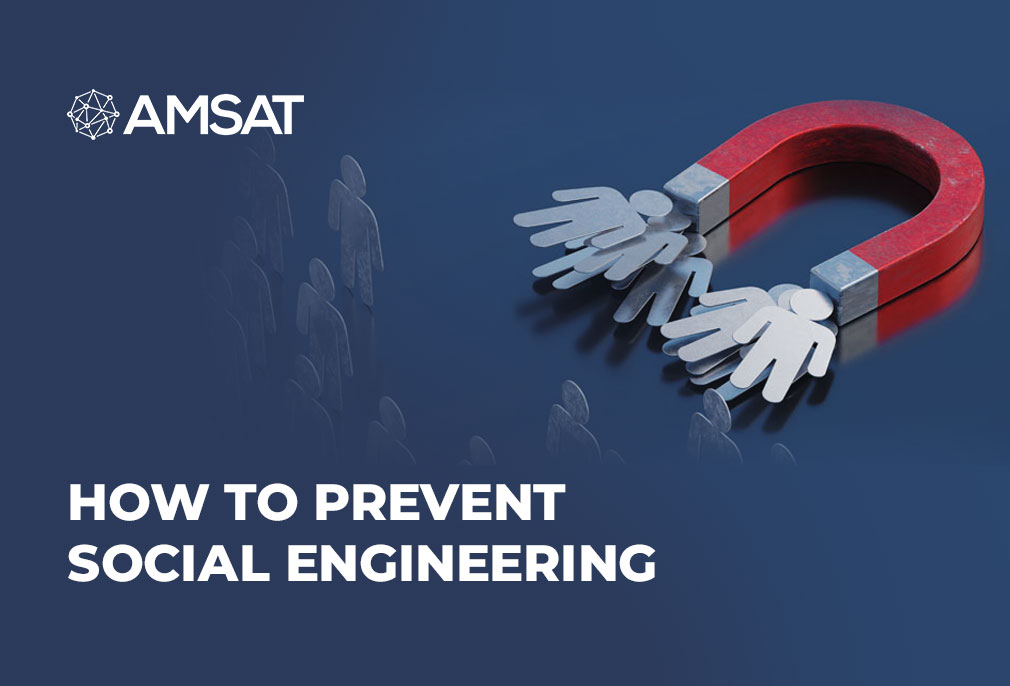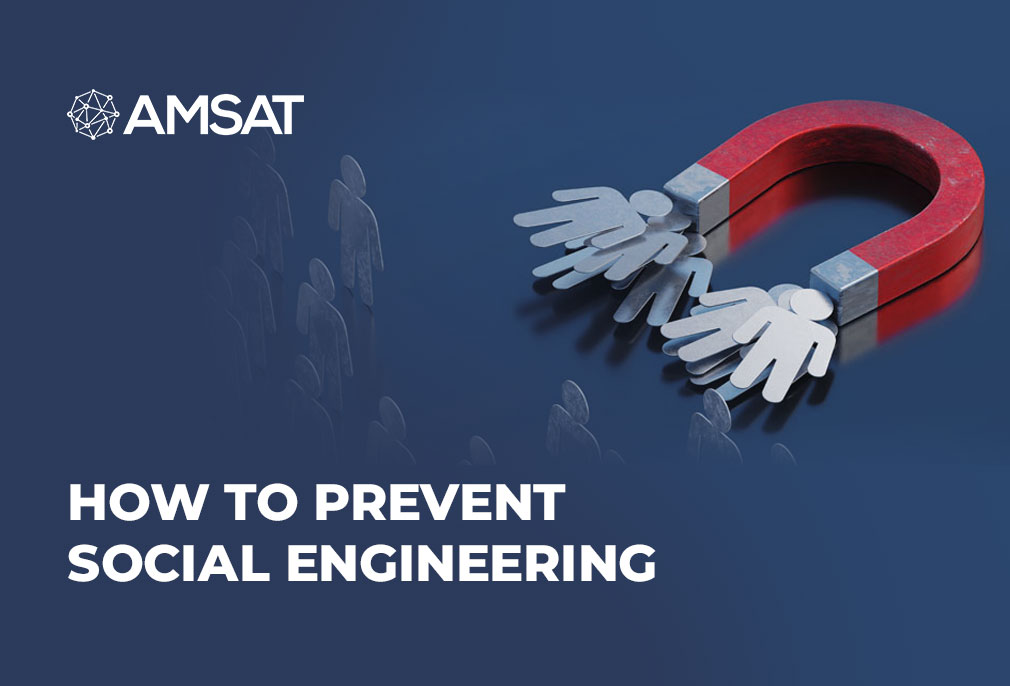Latest Blogs
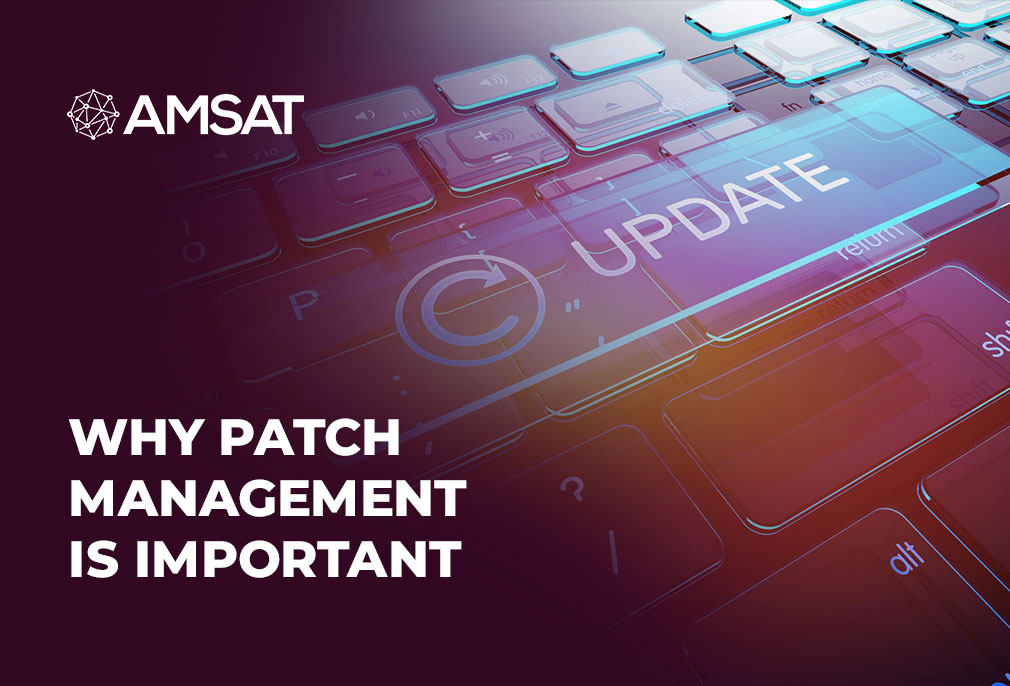
By AMSAT Oct 29, 2020
Why Patch Management Is Important
Patch management is the method that helps attain, test and install several patches on current applications and software tools on a computer. This enables systems to keep updated on current patches and determine which patches are the suitable ones. This makes management of patches easy and simple.
General areas that will need fixes include operating systems, applications, and embedded systems. When a weakness is found after the release of a piece of software, a patch can be used to rectify it, which helps ensure that assets in your environment are not prone to being exploited.
Why do we need patch management?
Cybersecurity is the foremost reason why companies are using a patch management service, which is important for both highlighting and fixing vulnerabilities. With cyber-attacks becoming more widespread than ever, it’s important that businesses keep their devices updated to help stop cybercriminals from exploiting security flaws. In fact, with your devices fixed you are less likely to be impacted by a cyber-attack as nearly 70 percent of cyber-attacks exploit known flaws. A patched server or PC is less vulnerable to malware and other viruses.
Unpatched software is also an attraction for malware, and attackers are vigorously targeting businesses whose IT systems aren’t fixed as they know they are much more likely to be successful. Applying security fixes in a timely way, highly minimizes the risk of having a security hole and all the pertinent problems that come with it, such as data theft, data loss, reputation issues or even legal penalties.
Nevertheless, patch management can offer more than just highlighting and rectifying security flaws. It can help the company’s output as well. Having a service that updates your devices, regularly and proactively, keeps your infrastructure steady as patches can include performance enhancements and rectify mistakes which often cause your systems to crash. Working on the latest fix will help stop consistent crashes, leaving employees free to work without the annoyance of downtime.
Key steps to the patch management process
Develop an up-to-date list of all your production systems
Whether this is on a trimestral or monthly basis, this is the only way to accurately monitor what assets exist in your bionetwork. Meticulous asset management will help you get an up-to-date view of operating systems, version types, and IP addresses that exist, as well as their physical locations and organizational owners. As a thumb rule, the more often you maintain your asset inventory, the more informed you are likely to be.
Formulate a plan for standardizing systems and operating systems
Although it’s tough to enforce, standardizing your asset inventory makes patching quicker and more effective. With the rolling out of new patches, you’ll want to regulate your assets down to a wieldy number so that you can hasten your redress process, helping save both you and technical teams time spent remediating. Come up with a list of all security controls that are in place within your organization, and keep track of your firewalls, antivirus, and vulnerability management tool. You’ll also want to know where these are sitting, what they’re defending, and which assets are linked with them.
Compare reported flaws with your inventory
Taking advantage of your vulnerability management tool to evaluate which weaknesses exist for which assets in your ecosystem will help you appreciate your security risk as an organization.
Classify the risk
Vulnerability management tools can help you easily manage which assets you consider to be important to your organization and, therefore, prioritize what needs to be remediated accordingly.
Test
Apply the patches to a demonstrative sample of assets in your lab environment. Stress test the machines to confirm that the patches will not create issues in your production setting.
TAGS
- Patch Management
- Security Updates
- Vulnerability
- Cyber Security
Recent Blogs
Ready to Get Started?
Our specialists are ready to tailor our security service solutions to fit the needs of your organization.