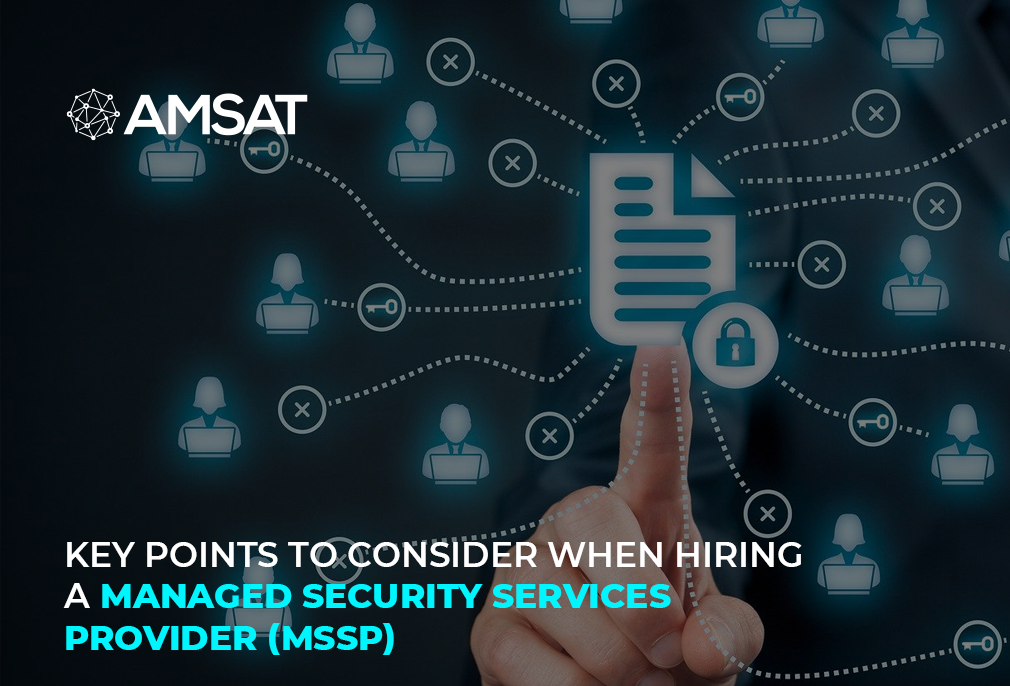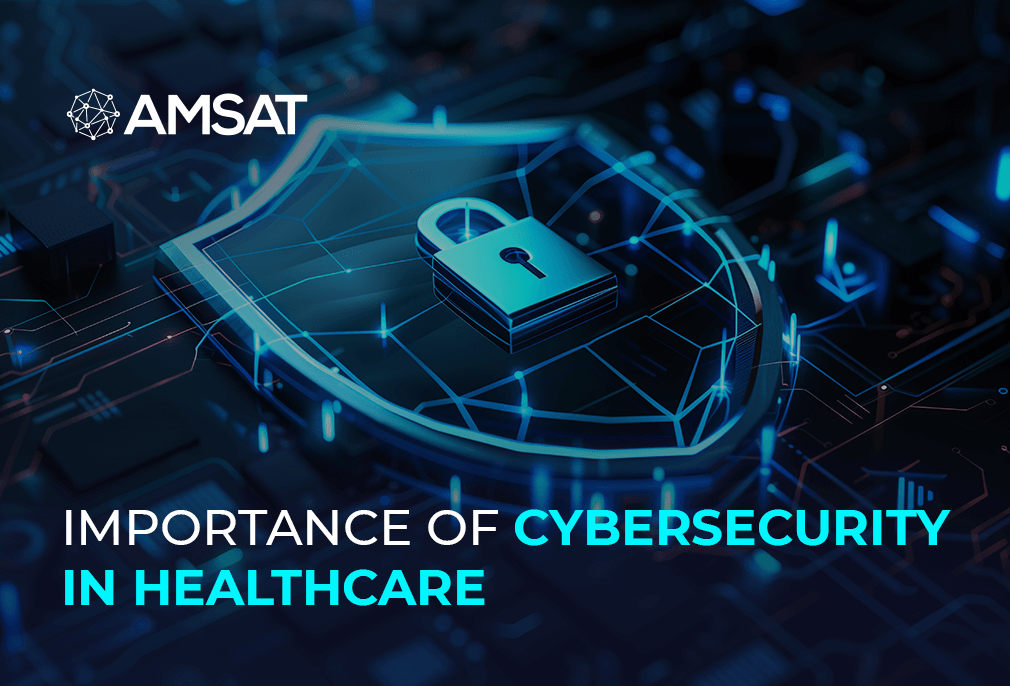Latest Blogs

By AMSAT June 12,2023
How the Power of Patch Management Enhances Software Performance and Security
Your IT team is the cornerstone of your company. Any organization should prioritize maintaining the security of the equipment. One of the best tools for helping IT staff safeguard their systems and apps is patch management software. In this blog, we’ll examine the advantages of employing patch management software, understand patch management concepts, and discover how to pick the ideal patch management software for your company.
What is Patch Management Software?
IT teams can utilize patch management software to find and apply the most recent operating system and application security upgrades and fixes. It automates the patching procedure and helps ensure that all systems are secure and current. IT teams can stay ahead of security risks and vulnerabilities with the aid of patch management tools.
IT staff can find and apply fixes to all systems with the use of patch management software, keeping them all up to date with the most recent security patches. This reduces the possibility of security risks and keeps systems secure.
Benefits of Using Patch Management Software
Patch management software saves time and lowers costs associated with manual patching operations while helps organizations maintain a safe and reliable computing environment, restructure patch deployments, and meet compliance needs.
Using patch management software offers several benefits for organizations. Here are some of the key advantages:
Enhanced Security: Patch management software helps organizations keep their software and systems up to date with the latest security patches. Organizations can resolve vulnerabilities and safeguard their systems from possible threats, such as malware, ransomware, and other assaults, by swiftly implementing updates.
Improved Stability and Performance: Software updates often include bug fixes and performance improvements. Organizations should ensure that their systems are reliable and performing at their best by routinely deploying fixes. Patch management software makes it easier to distribute updates across a variety of devices and contributes to the upkeep of a stable and dependable computer environment.
Simplified Patch Deployment: The patch deployment process is automated by patch management software, making it quicker and more effective. It gives IT managers the ability to plan and manage patch deployments, minimizing human labor and ensuring patches are administered uniformly throughout the network.
Centralized Management: Patch management software provides a centralized platform to manage patches across various devices and operating systems. IT managers can track patch levels, check compliance, and provide reports to evaluate the organization’s overall patching status. The efficient management of extensive patch deployments is made possible by centralized management, which also ensures that no crucial patches are overlooked.
Compliance and Auditing: In industries with regulatory compliance requirements, patch management software assists organizations in meeting those standards. Organizations can prove compliance during audits and avoid fines connected with non-compliance by maintaining up-to-date systems and documenting patch deployment operations.
Cost and Time Savings: Patch management software implementation can save a lot of money and effort. Organizations can cut down on the amount of time spent on manual patching chores by automating the patch deployment process. Additionally, proactive patch management reduces the potential expenses related to data breaches, system failures, or productivity loss by preventing security incidents and system downtime.
Benefits of a Centralized Patch Management Solution
A centralized patch management solution simplifies the process of managing and deploying patches by consolidating it into a single, centralized location. This removes the need for manual patching on individual systems and restructures the entire process. The benefits of this simplification include:
Time and effort savings: Manual patching might take a lot of time and effort. Organizations may automate patch deployment with a centralized system, saving time and resources that can be used to other crucial tasks.
Improved security: Organizations can improve their overall security posture by routinely patching systems and apps. A centralized solution guarantees fast patching of all systems, eliminating vulnerabilities and defending against any threats.
Compliance and risk management: By giving visibility into patch status, ensuring timely deployment, and preserving an audit trail, centralized patch management helps organizations meet regulatory obligations. This reduces the risk of non-compliance and simplifies compliance efforts.
Scalability and flexibility: Centralized solutions are designed to handle large-scale deployments and can accommodate the growth and changing needs of an organization. They offer flexibility in terms of scheduling patch deployments, supporting various operating systems and applications, and integrating with existing IT infrastructure.
Features of a Patch Management Software
It’s crucial to take the software’s features into account while choosing patch management software. The following features should be present in patch management software:
- Automated patching: Automated patching helps minimize the time and effort needed to manually fix and update systems.
- Scheduling: IT teams should be able to schedule the installation of patches and updates using patch management software, ideally outside of business hours.
- Security assessment: An optional deferral stage should be included in patch management software so that you can examine the impact of your updates before deploying them globally.
- Reporting: IT teams should be able to track the status of patches and updates with the aid of reporting capabilities in patch management software.
Patch Management Best Practices
When using patch management software, it’s important to follow best practices to ensure that all systems are up-to-date with the latest security updates. The following are best practices for patch management:
- Routinely check for vulnerabilities in systems: IT teams should routinely check for vulnerabilities in systems and apply the most recent security patches.
- Test patches before deploying: Before deploying patches to live systems, IT teams should test them.
- Automate the patching process: To cut down on the time and labor required to manually patch and upgrade systems, IT teams should automate the patching process.
- Check patch status: To make sure that all systems are up to date with the most recent security upgrades, IT teams should check the status of patches and updates.
Conclusion
The effectiveness of patch management is vital for improving the security and performance of software. The threat of cyberattacks and unauthorized access is reduced by routinely applying patches and upgrades to software systems to resolve any vulnerabilities or defects. Organizations can gain from enhanced speed by maintaining software updates, as patches frequently include optimizations and bug fixes that improve stability and effectiveness.
Patch management also helps preserve compliance with industry norms and regulations, protect sensitive data, and preserve the organization’s brand. In conclusion, an efficient patch management strategy is essential to a strong cybersecurity posture and improves the overall security and dependability of software systems.
TAGS
- Cyber Security
- Patch Management
Recent Blogs
Ready to Get Started?
Our specialists are ready to tailor our security service solutions to fit the needs of your organization.