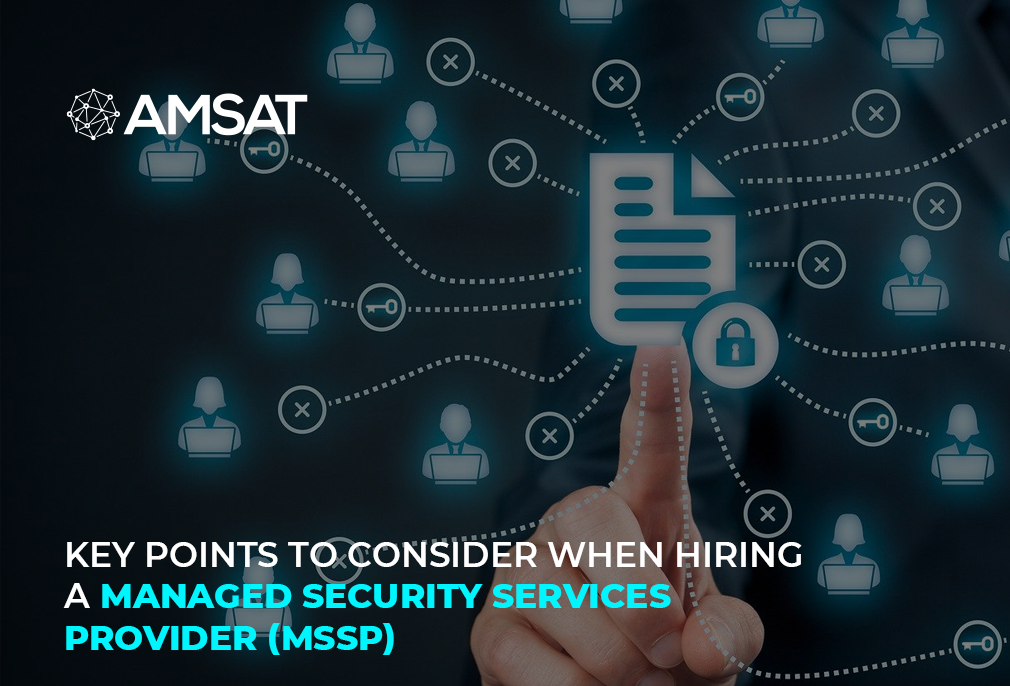Latest Blogs

By AMSAT March 3,2023
All You Need to Know about Media and Removable Devices
The majority of us are aware of the risks associated with obtaining files from phony websites or opening email attachments. Computer malware is typically spread by downloading and running unknown files, and many companies use strict filters to thwart these hazards at the source. Many people are unaware of the growing danger physical devices pose to connected devices as well as the networks to which they are connected.
Plugging a device into another computer can cause malware on that device to propagate through connected networks and compromise other people’s files. This is true of USB drives, mobile phones, and personal laptops.
Let’s take a holistic view of removable devices, what they do, and what the best security practices are.
What are removable devices?
Removable gear includes things like removable storage and gadgets. The most typical type is a USB device, but external hard drives, SD cards, and CF cards are also good examples. These are frequently used to store and transfer files, including documents, photos, videos, and even software, due to their portability and expanding capacities.
Even though the use of such devices has reduced due to online storage, they are still a popular and reasonable way to exchange files, especially in places where internet upload speeds are still slow. They are also useful because a variety of devices can accept them, including Macs and PCs that have SD, CF, and USB connections.
Mobile phones, though not usually thought of as removable devices, are increasingly included in this category. Mobile phones are increasingly used to store and send files to desktops and laptops due to their large internal storage, ability for work apps, and ability to connect with computers via wired or wireless connections.
What are the dangers of removable devices?
Understanding why removable devices are dangerous requires a basic comprehension of how networks operate. Within businesses, computers and other devices generally operate on a local area network (LAN). These can be wired or wireless, but the basic principle is the same: all of the devices are linked together, either directly or through an intermediary, and have the capacity to access and share each other’s files.
There will typically be a number of safeguards in place to stop malicious access efforts and the distribution of harmful files. Filters and antivirus programs scan or block files, preventing them from being downloaded or executed if they are considered to be harmful, whereas firewalls stop unauthorized users from interacting with a network. All of this guards against tampering with the gadget and any connected devices.
These defenses often do not apply to removable gadgets. Any malicious files hiding on a USB drive, memory card, or other removable media could instantly execute and infect the device to which you have connected it if you plug that removable media into a networked device. From there, they can spread throughout the network, infecting every device attached, and possibly corrupting or deleting files.
Even if you don’t believe the information on your device is particularly private, cybercriminals can use a variety of data to run various scams. Additionally, data loss can cost an organization its economic edge by disclosing information to rivals. In addition, malware infections can seriously harm your company’s image while causing extensive damage to the systems at your organization. Perhaps the worst fallout is the reputational loss inflicted by your organization. Any data loss or malware infection on a company-controlled device has the potential to severely damage the company’s credibility and image with clients and business partners.
Preventing data leakage
As a standard operating procedure, every employee should only connect or insert these devices and media into your computer if you know and trust the source.
One of the most typical social engineering tricks uses a USB device that has malware on it. This USB device is abandoned by the online criminal in a building’s foyer, parking lot, or other nearby location. Assuming that it was accidentally dropped, an employee passing by will probably see it and gather it up.
The employee might then plug the object into their computer in an effort to learn more about its owner. However, as soon as the USB device is inserted into the computer, the malware on it can start to spread throughout the system, opening a backdoor for the owner to access the network or immediately compromising the computer’s software and files.
You can safeguard the safety and security of the data on your removable devices by taking a few quick security precautions:
When possible, secure password-protect devices
Eliminate the data from the removable device as soon as you are done moving data using it. By formatting the device, all data should be deleted, including any harmful files that might be concealed from view.
Encryption can be used to safeguard data on devices like mobile phones, removable hard discs, and USB sticks.
How to stop viruses from spreading through removable devices
Here’s what you can do to stop malware from spreading through removable devices:
- Never connect a gadget whose contents are unknown to you or whose whereabouts have not been verified.
- Never connect a device to a computer that is a component of your organization’s network that is not owned or controlled by your organization unless your IT support team specifically approves it.
- Never, at home or at work, connect a device that you have discovered to a computer. Instead, give it to lost and found or your IT support staff so that they can view it securely.
- Keep your gadgets’ antivirus software updated at all times.
TAGS
- Removable Devices
- Media Devices
Recent Blogs
Ready to Get Started?
Our specialists are ready to tailor our security service solutions to fit the needs of your organization.