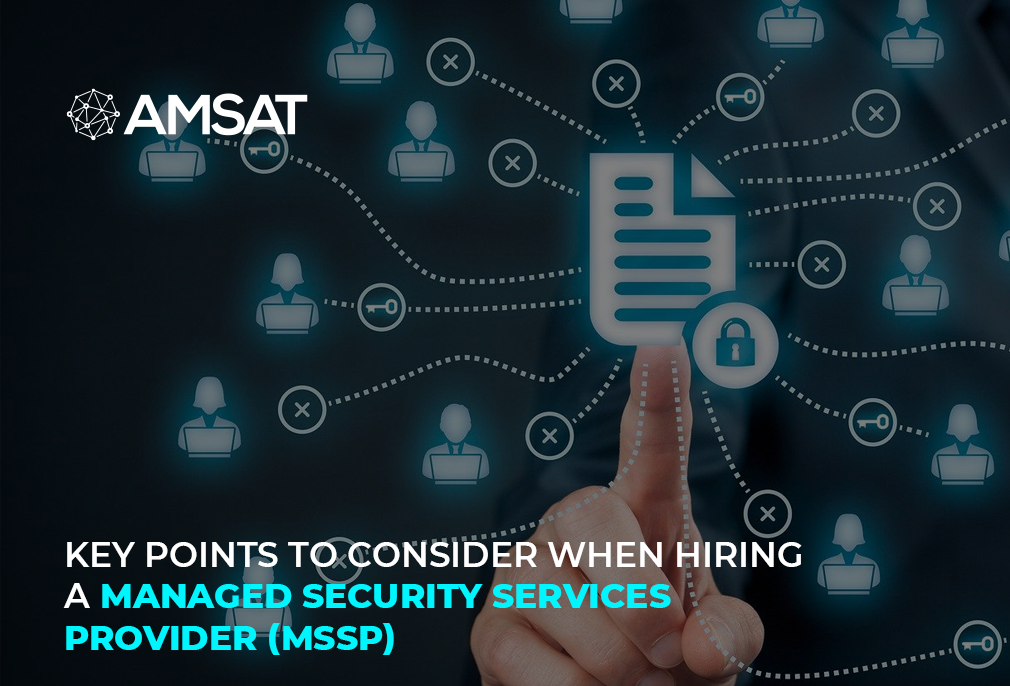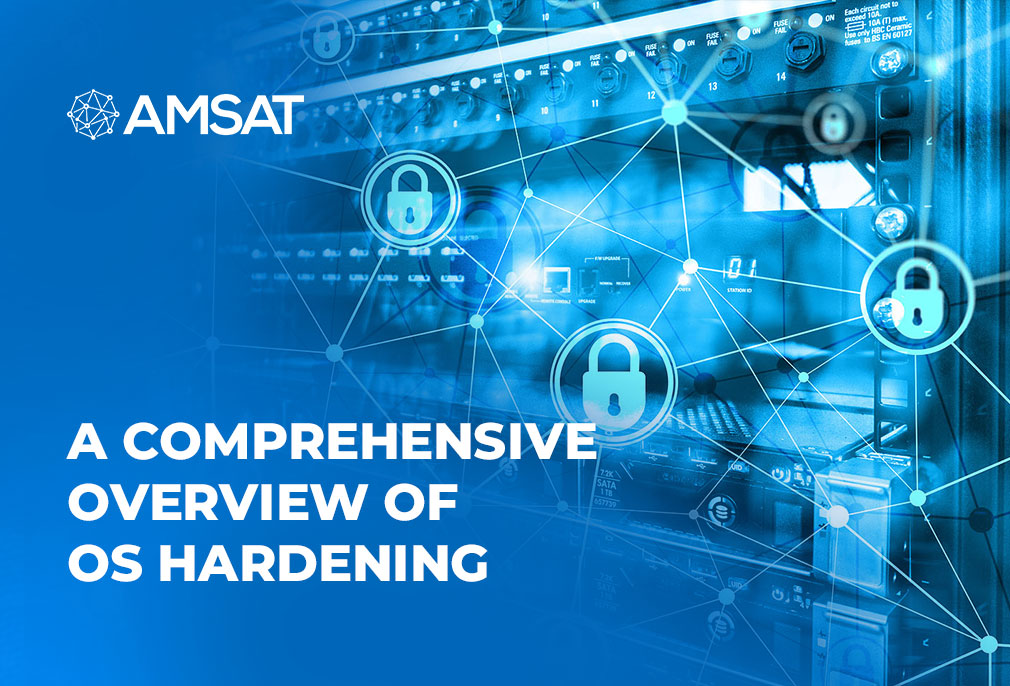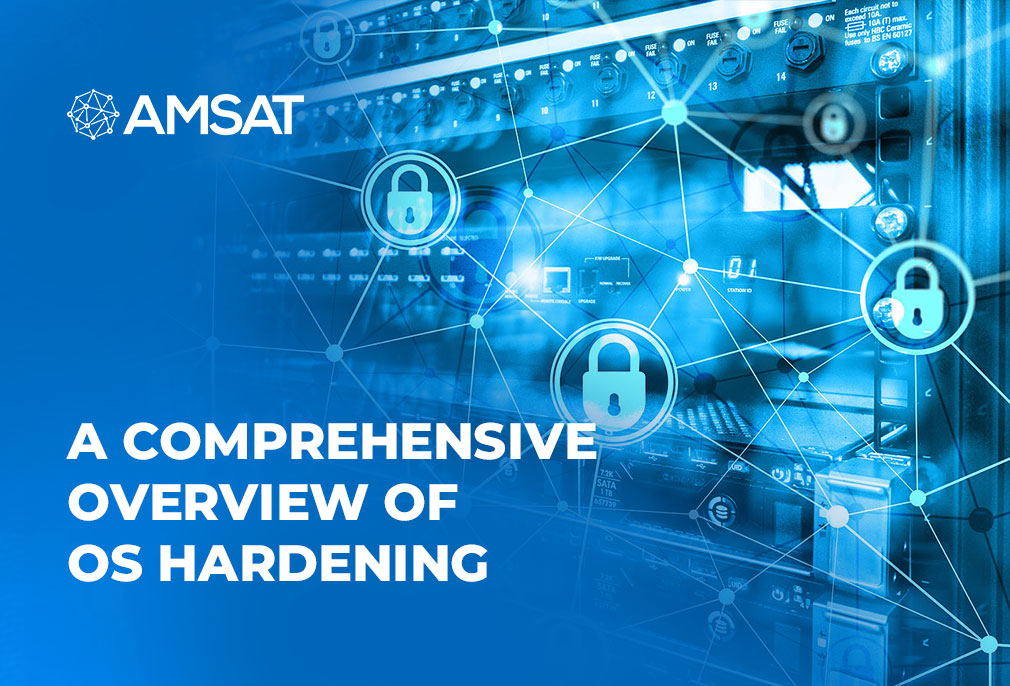Latest Blogs

By AMSAT June 2,2023
Boost Your Network Security with SIEM: Take Control of Threats Today!
Introduction
In today’s digital landscape, maintaining robust network security is paramount for businesses of all sizes. With cyber threats becoming more sophisticated, organizations need a proactive and comprehensive approach to safeguard their valuable assets. Enter Security Information and Event Management (SIEM) systems – the ultimate solution to strengthen your network defenses.
In this blog, we’ll explore the benefits of SIEM and how it can empower your organization to take control of potential threats and protect your sensitive data.
Understanding the Rising Cyber Threat Landscape
Recent years have seen a dramatic rise in the frequency and complexity of cyber-attacks, representing serious threats to individuals, businesses, and even countries. Swift advancements in technology, together with an interconnected global landscape, have created a fertile atmosphere for cybercriminals to exploit vulnerabilities and carry out sophisticated cyber-attacks.
These attacks have picked up momentum, wreaking havoc on a range of sectors including finance, healthcare, government institutions, and key infrastructure. Malicious actors are taking advantage of cutting-edge techniques, including social engineering, ransomware, and more, to infiltrate networks, steal sensitive data, disrupt services, and extort victims for financial benefit.
In addition, state-sanctioned cyber-attacks have emerged as a major concern, with nation-states using their hacking skills to execute espionage, sabotage, or wield influence on a mass scale. The escalating frequency and complexity of cyber-attacks necessitate sturdier cybersecurity measures, collaboration among stakeholders, and constant ingenuity to thwart any emerging threats.
Risks and Consequences of Data Breaches and Security Incidents
Organizations are at a perennial risk of considerable data breaches and security incidents, potentially resulting in severe financial, reputational, and legal ramifications. Firstly, a data breach can lead to significant financial losses on account of the costs related to probing and remediating the incident, informing affected people, applying security measures, and potential litigation.
Moreover, organizations may suffer reputational harm, undermining customer trust and loyalty, which can affect revenue streams and long-term business viability. Legal consequences are also a concern, as organizations may face regulatory penalties and lawsuits.
Additionally, data breaches can lead to the theft or compromise of intellectual property, trade secrets, and proprietary information, eroding competitive gain and market viability. Lastly, there is a risk of operational disruptions and reduced employee efficiency as businesses divert resources towards incident response, recovery, and boosting cybersecurity measures. Organizations must, therefore, utilize strong data protection strategies to alleviate these risks and secure their sensitive data.
The Imperative for Proactive and Efficient Security Solutions in the Digital Age
In today’s rapidly evolving technological landscape, the need for a proactive and efficient security solution has become more critical than ever. With the constant advancements in cyber threats, both organizations and individuals face several challenges in securing their valuable assets and sensitive information.
A reactive approach to security is no longer sufficient, as it leaves businesses prone to attacks and compromises that can have disturbing repercussions. On the other hand, a proactive security solution focuses on aggressively recognizing and addressing latent risks before they can be exploited, providing a strong defense against developing threats.
SIEM and Its Role in Network Security
Short for Security Information and Event Management, SIEM is a wide-ranging approach to managing and monitoring an organization’s network security. SIEM systems collect and examine data from various sources, including network devices, servers, applications, and security devices, to recognize and respond to potential security threats.
The role of SIEM in network security is to provide real-time visibility into the security events happening within the network, spot and correlate security incidents, and generate alerts or notifications to enable timely incident response. By centralizing and evaluating security event data, SIEM helps organizations identify patterns, detect irregularities, and examine potential security breaches, thereby boosting the overall security posture of the network.
Key Benefits of Implementing SIEM
Implementing a SIEM system provides organizations with several key benefits. SIEM offers real-time monitoring and analysis of security events and alerts, enabling early detection and response to potential threats. It helps consolidate logs and data from various sources, allowing for centralized visibility into the organization’s security posture. SIEM also provides correlation and analysis capabilities, helping identify patterns and irregularities that may show security incidents or vulnerabilities. In general, implementing SIEM improves threat detection, incident response capabilities, and regulatory compliance, strengthening the organization’s overall security posture.
If you’re looking to apply SIEM services into your company and benefit from them, click here to get in touch with AMSAT’s cybersecurity team!
How SIEM Empowers Your Security Team
SIEM empowers security teams by providing them with a centralized platform to monitor, detect, and respond to potential security incidents. It collects and correlates data from several sources, such as network devices, servers, and applications, to identify irregular activities or patterns that may indicate a security breach.
SIEM helps security teams to swiftly discover and prioritize threats by analyzing enormous volumes of security logs and event data in real-time. This enables them to take fast action to mitigate risks and lessen the impact of any incidents. Furthermore, SIEM offers insightful information and visibility into the organization’s entire security posture, assisting security teams in making choices, improving incident response capabilities, and streamlining compliance initiatives. Overall, SIEM empowers security teams by providing them with the knowledge and tools needed to actively safeguard the digital infrastructure and assets of their organizations.
Implementing SIEM for Your Organization
There are several critical phases involved in implementing SIEM for your business. Consider your organization’s security requirements first, then list the precise goals you wish to accomplish with SIEM. Next, compare several SIEM products on the market, taking into account elements like scalability, integration potential, and usability.
Define your data sources and set them up to deliver logs and events to the SIEM system once you’ve chosen a SIEM solution. This could entail setting up agents or syslog servers. Then, develop your SIEM policies and guidelines in accordance with your security needs and standards for legal compliance. Configure the SIEM system to meet the unique requirements of your business, including creating reports, dashboards, and real-time alerts.
Finally, implement a procedure for ongoing monitoring and fine-tuning the SIEM system to improve efficiency and performance over time. To make sure the system stays in sync with your changing security landscape, periodically evaluate and analyze the generated alerts and reports and make any necessary adjustments to the SIEM policies and rules. You may successfully install SIEM to improve your organization’s security posture and incident response capabilities by following these steps.
Conclusion
Organizations cannot afford to ignore the value of strong network security in an era dominated by cyberthreats. SIEM systems offer the thorough and centralized approach required to safeguard sensitive data, identify threats, and take quick action. Your company may take control of possible hazards, strengthen network defenses, and find peace of mind in a threat environment that is constantly changing by deploying SIEM.
Don’t wait until it’s too late; take action now to protect your company by embracing SIEM.
TAGS
- Network Security
- Siem Services
Recent Blogs
Ready to Get Started?
Our specialists are ready to tailor our security service solutions to fit the needs of your organization.