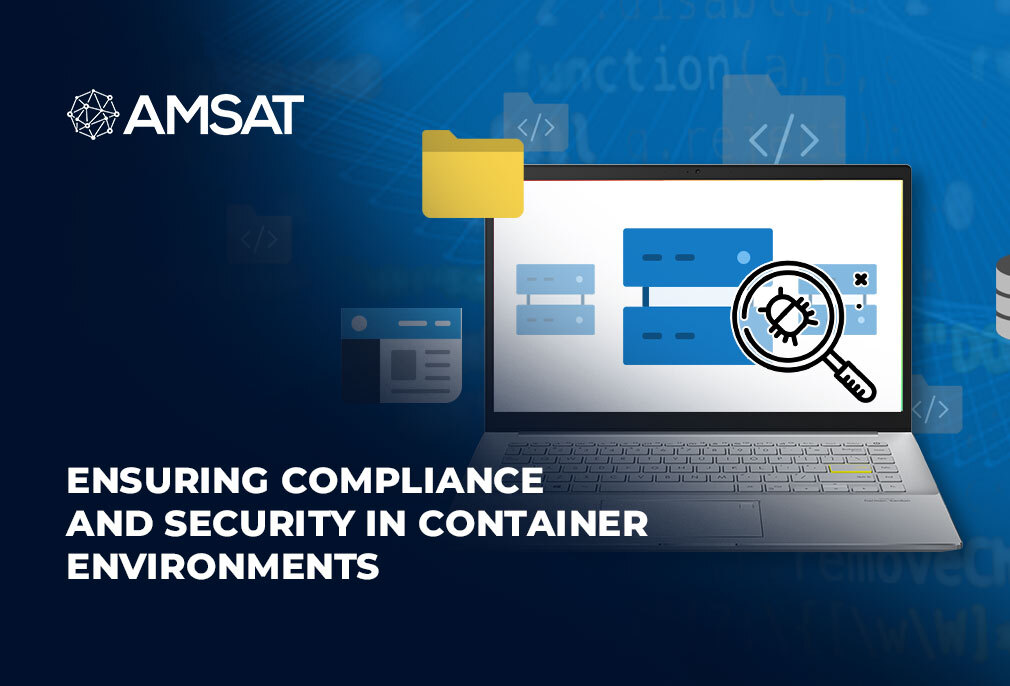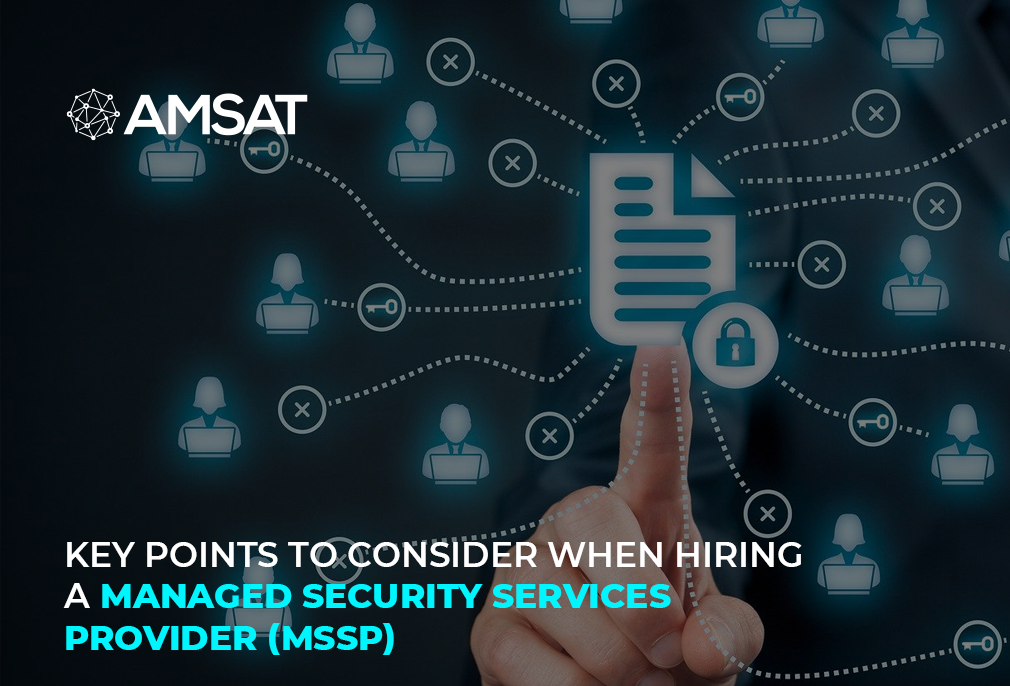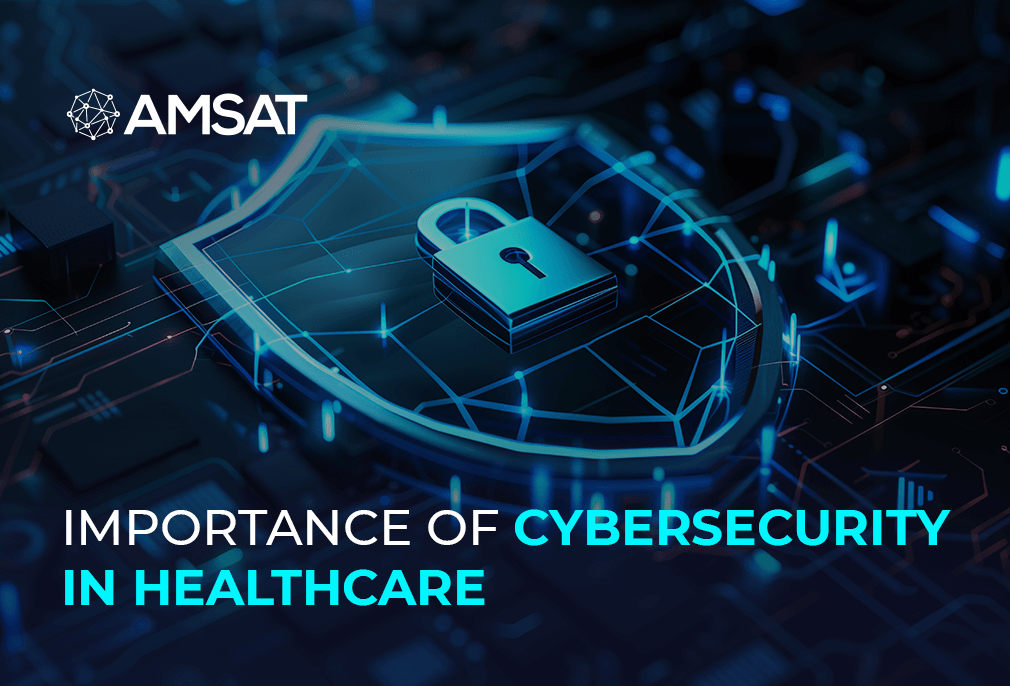Latest Blogs

By AMSAT Feb 16,2023
Ensuring Compliance and Security in Container Environments
An effective container security policy requires comprehensive vulnerability management. It’s imperative to consider the complete lifecycle of the apps and services provided over that pipeline in order to protect a container network. Orchestration, hosts, and platforms must all be taken into consideration in any strategy for managing container vulnerability.
Container environments offer many benefits for developers, such as ease of deployment and scalability. However, they also represent new security challenges that must be addressed to ensure compliance and protect sensitive data.
In this blog, we’ll discuss some best practices for ensuring compliance and security in container environments.
Vulnerability Management: Cornerstone for Container Security
Layers of container images are constructed, with the basic operating system serving as the first layer. Each layer depends on the layer below it, so it is best practice to stack the layers that have undergone the most changes at the top to reduce the number of components that need to be updated with each release.
With the inclusion of additional libraries, agents, and configuration items that arrive with each update, container images frequently grow in size over time. This increasing volume makes the scanning of images for vulnerabilities more difficult and time-consuming.
Vulnerabilities in Containerized Applications
Applications in containers may have exploitable flaws, and if there is little change and poor scanning, these flaws may stay hidden in lower layers of an image. Popular image registries are not immune.
All enterprises employing container technology must adopt proper controls on their use of images since cybercriminals employ a number of strategies to persuade users to download malicious images. Processes for vulnerability detection and patching are crucial for preventing exploitation.
Because many container images are acquired from distant sources and contain open-source components or those of unknown provenance, it is crucial to scan them for vulnerabilities. Every new image should undergo routine inspection, especially because more vulnerabilities are found every day.
Tools for management: Scanning software to check containers, hosts, cloud services, and APIs will look for host vulnerabilities and misconfiguration, as well as too many rights and exposed secrets.
Information for management: The output of the reporting process should contain vulnerability data and component metadata.
Entrusting developers for security: The scanning of all images as early as possible in the development lifecycle is of paramount importance. A component should be scanned before being included in a container image, and any image obtained from a public registry should be inspected at the time of download.
Also, to ensure the integrity of deployments, CI/CD pipelines should incorporate vulnerability screening of generated container images. Images should be rescanned on occasion and automatically after each release to make sure they continue to be secure.
Controlling Container Vulnerabilities
If vulnerabilities are found after scanning, there are numerous approaches to limit or mitigate the dangers that follow. The vulnerability should be given a severity score in the initial evaluation in order to determine the threat it poses, best defined in terms of likelihood and effect potential. It’s crucial to create a strategy and timetable for addressing and fixing the vulnerability. Effective container vulnerability management calls for reducing the attack surface, seeping software components up to date, and restricting access to approved image registries only.
As a best practice, the least privilege principle ought to be followed. Making sure all programs and processes operate with the minimal permissions required to perform their functions mitigates the effects of any exploit because an exploit often gives the attacker the same privileges as the application or process being abused.
By restricting access to specified files, you can make sure that your containers can only access and use the defined binaries. This will lessen risk exposure in the case of an exploit success in addition to increasing stability in the container environment.
Vulnerabilities Management for Applications
You must handle application vulnerabilities at the application level since application vulnerabilities arise in application code rather than in any of the processes or technologies connected to containers.
Static Application Security Testing, which may spot bad coding practices that could enable threats, can be used to scan the source code of your application for vulnerabilities as part of your CI/CD pipeline. Dynamic Application Security Testing, a technique that keeps an eye on a program running in a sandbox environment to detect activity that could signal a security vulnerability, should be used to test the application once more before to deployment.
Conclusion
Securing container environments requires a multi-layered approach that addresses both the container itself and the host system. By following the best practices discussed in this blog, you can ensure that your container environment is compliant and secure, protecting sensitive data and reducing the risk of security incidents.
TAGS
- Cyber Crime
- Security Updates
Recent Blogs
Ready to Get Started?
Our specialists are ready to tailor our security service solutions to fit the needs of your organization.